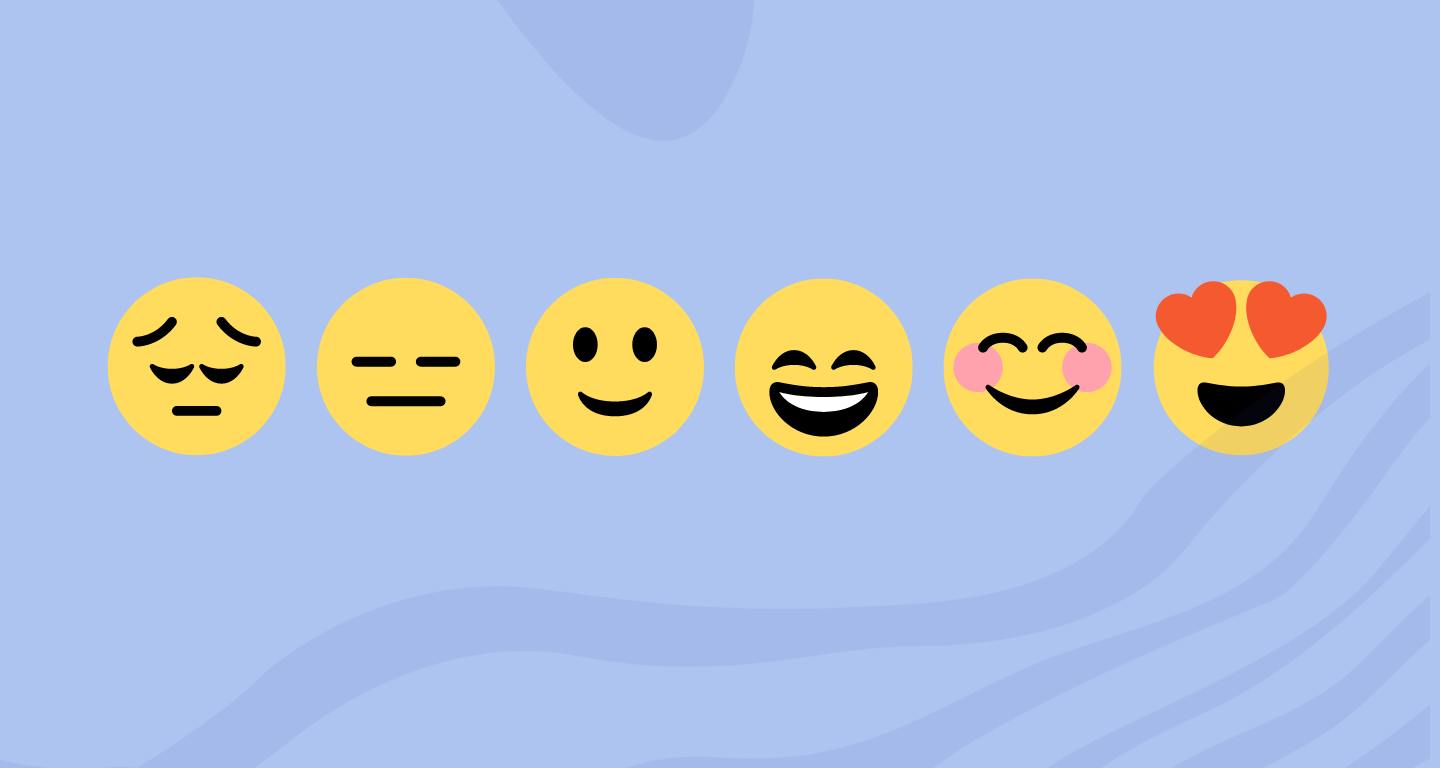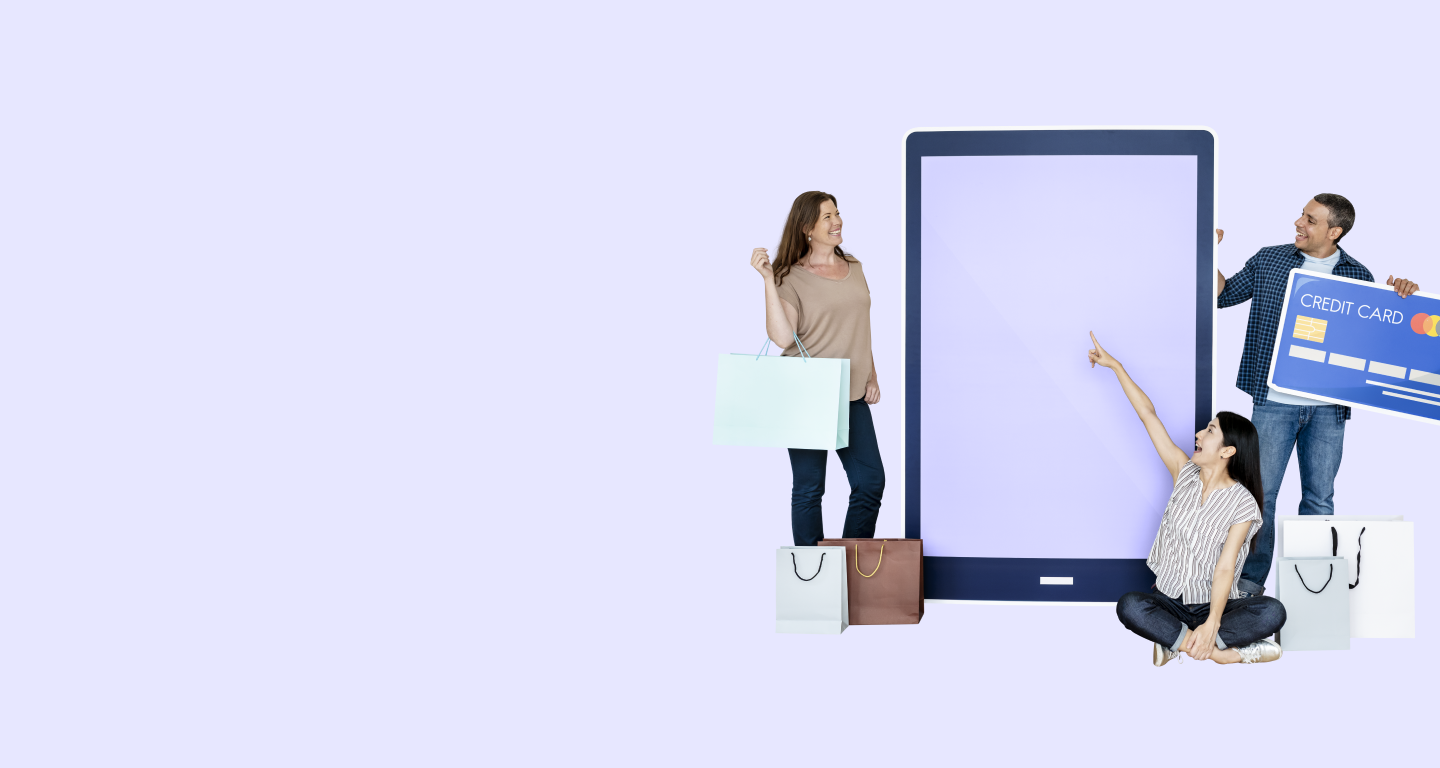Feedback and data are invaluable assets to non-profit organizations. These tools provide a clear picture of an organization’s impact, the needs and preferences of their target audience, and areas of potential improvement. By consistently gathering and analyzing this information from surveys, non-profits can fine-tune their strategies, ensuring that their initiatives remain relevant and effective. Furthermore, as non-profits are often accountable to donors, stakeholders, and the communities they serve, transparent data showcases their efforts, fosters trust, and underscores their commitment to genuine positive change. In essence, feedback and data are the compass and map, guiding non-profits towards fulfilling their mission in the most impactful manner.
Understanding Surveys: The Basics
Surveys are structured tools used to collect data from a predefined group. They enable organizations, researchers, and businesses to gather information, feedback, and insights on various topics from their target audience. Here’s a breakdown of the fundamentals:
Definition: A survey is a method used to gather information from a sample of people, known as respondents, in a systematic way. This information often represents a larger population’s views, preferences, or characteristics.
Types of Surveys:
Questionnaire: A written set of questions presented to respondents. They can be self-administered or read by an interviewer.
Interview: A face-to-face or over-the-phone conversation where one person (the interviewer) asks another person (the respondent) questions.
Online Surveys: Digital questionnaires distributed via email, social media, or specialized survey platforms.
Survey Design Elements:
Closed-ended questions: Respondents choose from a predefined set of answers (e.g., Yes/No, multiple choice).
Open-ended questions: Respondents provide their answers in their own words.
Likert scale: A scale typically ranging from “strongly agree” to “strongly disagree”, used to measure attitudes or feelings.
Purpose and Objectives: Surveys can serve various purposes. They might be used to gauge customer satisfaction, understand employee engagement, conduct market research, or gather feedback on a particular topic.
Sampling: Not all surveys involve every member of the target population. Sampling allows researchers to gather data from a subset, which then represents the larger group. Proper sampling methods ensure that the results are representative and conclusions are valid.
Bias and Validity: It’s crucial to design surveys to minimize bias, which could skew results. This includes avoiding leading questions, ensuring anonymity (if necessary), and considering the cultural or social context of respondents.
Analysis and Interpretation: Once collected, survey data is analyzed to draw conclusions. Depending on the nature of the survey, statistical tools might be used to interpret the data and infer insights about the broader population.
Benefits of Surveys for Non-Profits
Surveys can be instrumental for non-profit organizations in a variety of ways. Some of the benefits are mentioned below:
Enhanced Decision Making: Surveys provide a data-driven approach to making decisions. They offer a snapshot of the current scenario, be it understanding the needs of beneficiaries, gauging volunteer satisfaction, or determining the effectiveness of a campaign. This clarity can help non-profits refine their strategies and initiatives.
Engagement and Relationship Building: Conducting surveys shows stakeholders, donors, volunteers, and beneficiaries that their opinions matter. It’s a tool that promotes two-way communication, which can strengthen trust and rapport. When individuals feel heard, they’re more likely to engage more deeply, whether it’s through donations, volunteering, or advocacy.
Resource Allocation: Non-profits often work with limited resources, so it’s imperative to allocate them effectively. Surveys help identify areas of greatest need or highlight programs that are particularly impactful, ensuring that funds, manpower, and other resources are used optimally.
Demonstrating Impact and Accountability: Regular surveys can track progress over time. By comparing results from different periods, non-profits can demonstrate the tangible impact of their work. This not only serves as evidence for donors and grant-giving bodies but also fosters a culture of transparency and accountability.
Identifying Areas of Improvement: No organization is perfect. Surveys can bring to light challenges, inefficiencies, or areas that may not be meeting the needs of the community. Having this feedback allows non-profits to take corrective actions and improve.
Generating Advocacy and Awareness: Findings from surveys, especially those that shed light on pressing issues, can be used for advocacy campaigns. Statistical data and personal testimonials from surveys can make a compelling case when lobbying for policy changes or raising awareness.
Feedback Loop: Surveys provide an opportunity for a feedback loop. Non-profits can act on the insights gathered and then follow up with respondents to showcase the changes implemented based on their feedback. This can further build trust and encourage more honest feedback in the future.
Case Studies: Real-world Impacts of Surveys in Non-Profits
Case Study 1: Enhancing Educational Outreach
Background:
A non-profit dedicated to improving literacy rates among children in urban areas noticed that, despite their interventions, there wasn’t a significant increase in enrollment for their programs.
Survey Approach:
The organization conducted surveys targeting parents in the community to understand their reservations or barriers to using the program.
Findings:
The survey revealed that while parents valued education, the timing of the programs clashed with working hours, making it challenging for them to bring their children. Additionally, there was a lack of awareness about the full range of services the non-profit provided.
Impact:
Based on the feedback, the non-profit introduced flexible hours, ensuring that sessions were available in the evening. They also launched an awareness campaign to inform parents about the program’s benefits. As a result, enrollment rates surged by 60% in the following year.
Case Study 2: Streamlining Health Services
Background:
A health-based non-profit was offering free medical check-ups in rural areas. However, they noticed a decline in community members accessing their services over time.
Survey Approach:
A survey was distributed to the local community members to understand their reasons for not utilizing the free health checks.
Findings:
Results indicated that while community members were grateful for the service, the location was difficult to reach, especially for the elderly and those with disabilities.
Impact:
In response to this feedback, the non-profit organized transportation services on the days of medical check-ups and selected more central locations for their camps. This change led to a 75% increase in attendance at subsequent medical camps.
Case Study 3: Boosting Fundraising Efforts
Background:
A non-profit aimed at wildlife conservation struggled with dwindling donations despite a substantial donor base in previous years.
Survey Approach:
They decided to survey past donors to understand their reasons for not donating recently.
Findings:
Many donors expressed that they were unclear about how their contributions were being utilized, leading to hesitations about further donations.
Impact:
Acknowledging this gap, the non-profit started publishing annual impact reports, highlighting where funds were being allocated, success stories, and future projects. They also organized virtual town-hall meetings, giving donors a platform to ask questions. Consequently, the subsequent fundraising cycle saw a 50% increase in donations.
These case studies emphasize how surveys can unearth challenges and provide actionable insights for non-profits, leading to more informed decisions and significant positive impacts on their operations and outreach.
Best Practices: Designing and Implementing Surveys in Non-Profits
Designing and implementing surveys effectively can be the difference between obtaining meaningful insights and collecting data that lacks actionable value. For non-profit organizations, it’s especially crucial to maximize the efficacy of surveys given their community-driven focus. Here are some best practices tailored for non-profits:
Clearly Define the Purpose: Before crafting questions, be clear about what you hope to achieve. Whether it’s gauging the impact of a new program, understanding volunteer experiences, or getting feedback on an event, a clear purpose ensures the survey remains focused.
Keep It Concise: Respondent fatigue is real. If a survey is too long, participants may rush through, abandon it altogether, or give inauthentic answers. Aim for a survey that can be completed in 5-10 minutes.
Use a Mix of Question Types: Blend open-ended questions with multiple choice, Likert scales, and ranking questions. This mix allows for both quantitative data and richer qualitative insights.
Ensure Anonymity (if necessary): If dealing with sensitive topics, ensure respondents that their answers are anonymous. This can encourage more honest feedback.
Avoid Leading or Biased Questions: Wording matters. Avoid questions that may lead respondents to answer a certain way. For example, instead of asking “Don’t you think our event was successful?”, you might ask “How would you rate the success of our recent event?”
Pilot the Survey: Before releasing the survey to a broader audience, test it on a smaller group. This can help identify any confusing or ambiguous questions.
Diversify Distribution Channels: Depending on the target audience, utilize email, social media, physical mailings, or face-to-face methods to distribute the survey. Consider using online platforms like SurveySparrow, SurveyMonkey or Google Forms for ease.
Set a Clear Timeline: Inform participants about how long the survey will remain open. A sense of urgency can increase response rates.
Engage and Motivate Respondents: To encourage participation, consider sharing why the survey is essential and how feedback will be utilized. In some cases, small incentives (like a chance to win a gift card or a badge for volunteers) can boost participation.
Analyze and Act on the Data: Once you’ve collected the responses, use analytical tools to derive insights. More importantly, act on the feedback. If respondents don’t see any tangible outcomes from their feedback, they might be less inclined to participate in future surveys.
Share Results with Stakeholders: Build trust and transparency by sharing key findings with respondents and other stakeholders. This not only shows that you value their input but also holds the organization accountable for making improvements.
Continuous Improvement: Make surveying a regular activity, not a one-off. Over time, you can compare data, track trends, and continuously refine your approaches.
Challenges and Limitations
Surveys, while immensely valuable, do come with their set of challenges and limitations. Recognizing these can help organizations navigate and mitigate potential pitfalls:
Sampling Bias: If the survey sample isn’t representative of the broader population, the results might be skewed. For example, if a non-profit only surveys its younger beneficiaries through an online platform, it might miss the perspectives of older beneficiaries who aren’t tech-savvy.
Response Bias: Sometimes, respondents might answer in a way they believe is expected or socially acceptable, rather than being entirely truthful. For example, they might overstate their satisfaction with a program to avoid appearing ungrateful.
Low Response Rates: Achieving a high response rate can be challenging, especially if the survey is long, the audience is not engaged, or if there’s no perceived benefit or incentive for completion.
Misinterpretation of Questions: Questions that are ambiguous, too complex, or poorly worded can lead to confusion and misinterpretation, affecting the validity of responses.
Limitations of Closed-Ended Questions: While multiple-choice or yes/no questions make analysis easier, they can limit the depth of insight and might not capture nuanced opinions or feelings.
Survey Fatigue: Over-surveying or asking too many questions can lead to fatigue, causing respondents to lose interest and either abandon the survey or not participate in future ones.
Language and Cultural Barriers: If your survey targets a diverse group, language nuances and cultural perceptions might influence how questions are interpreted and answered.
Limited Context: Survey responses might not provide a full context. For example, a negative review of a program might be due to external factors (like personal issues the respondent is facing) rather than the program itself.
Temporal Limitations: Responses can be influenced by the timing of the survey. For instance, feedback collected immediately after a successful event might be more positive than if collected a few weeks later.
Over-reliance on Quantitative Data: While numbers and statistics are valuable, relying solely on them can overlook rich qualitative insights that offer a deeper understanding of respondents’ experiences and feelings.
Data Privacy Concerns: In the age of data breaches and growing concerns about privacy, respondents might be hesitant to share personal information or opinions unless there’s trust that their data will be protected.
Cost and Resources: Designing, administering, and analyzing surveys can require significant resources, especially if they are extensive or involve a large audience. For non-profits with limited funds, this can pose a challenge.
Wrapping Up
Surveys are powerful tools that can offer deep insights and guide decision-making for non-profits. From understanding stakeholder perspectives to refining program strategies, the data collected can be transformative. However, as with any tool, the effectiveness of surveys lies in their thoughtful design, implementation, and interpretation.
While surveys present numerous benefits, such as fostering engagement, enhancing resource allocation, and demonstrating impact, they are not without challenges. Biases, potential misinterpretations, low response rates, and the limitations of closed-ended questions are some hurdles to be aware of. Awareness of these challenges allows non-profits to strategize effectively, ensuring the quality and relevance of data collected.
In conclusion, as non-profits navigate the dynamic and often complex world of community service and societal impact, surveys can be invaluable allies. When crafted with care and used judiciously, they can shine a light on areas of success, highlight opportunities for growth, and ultimately, amplify the positive impact non-profits aim to achieve in their communities.