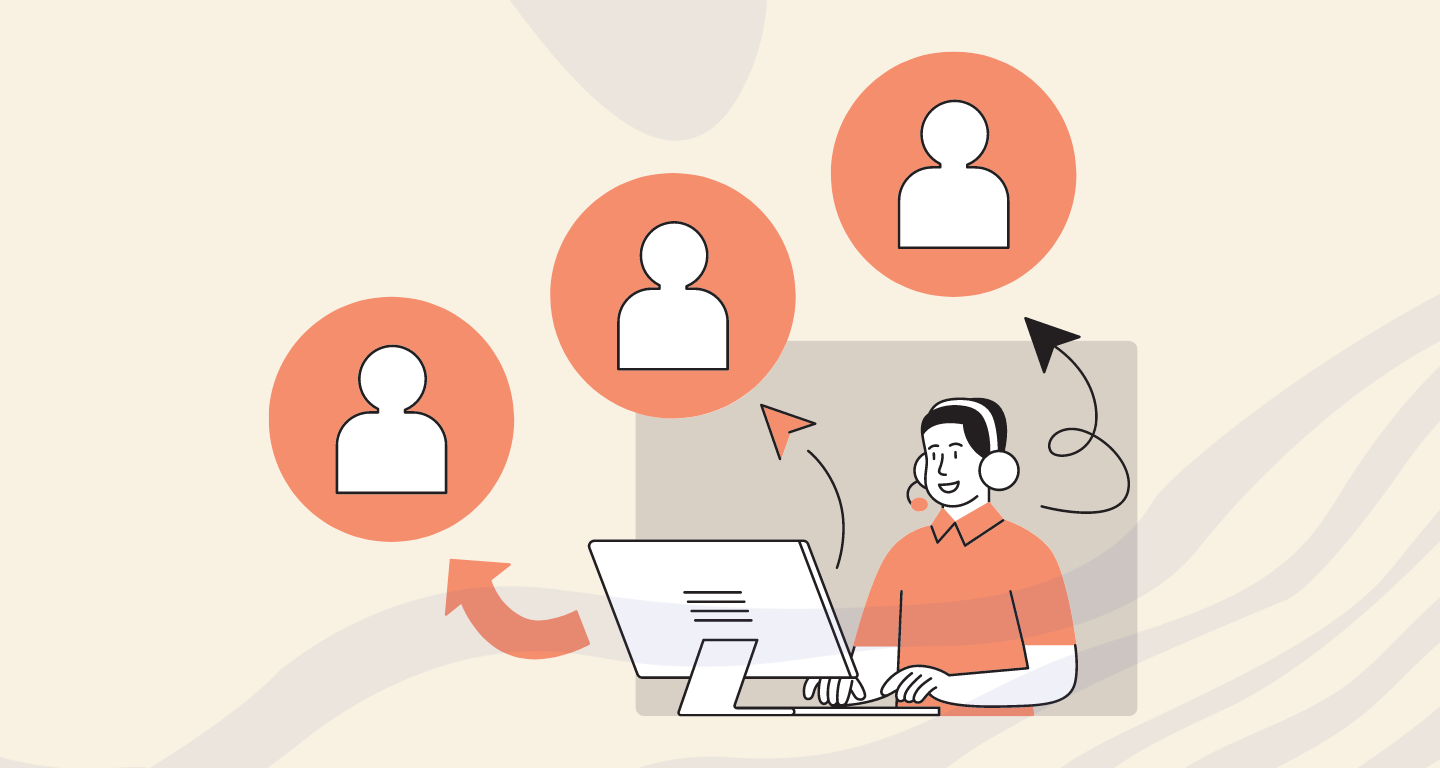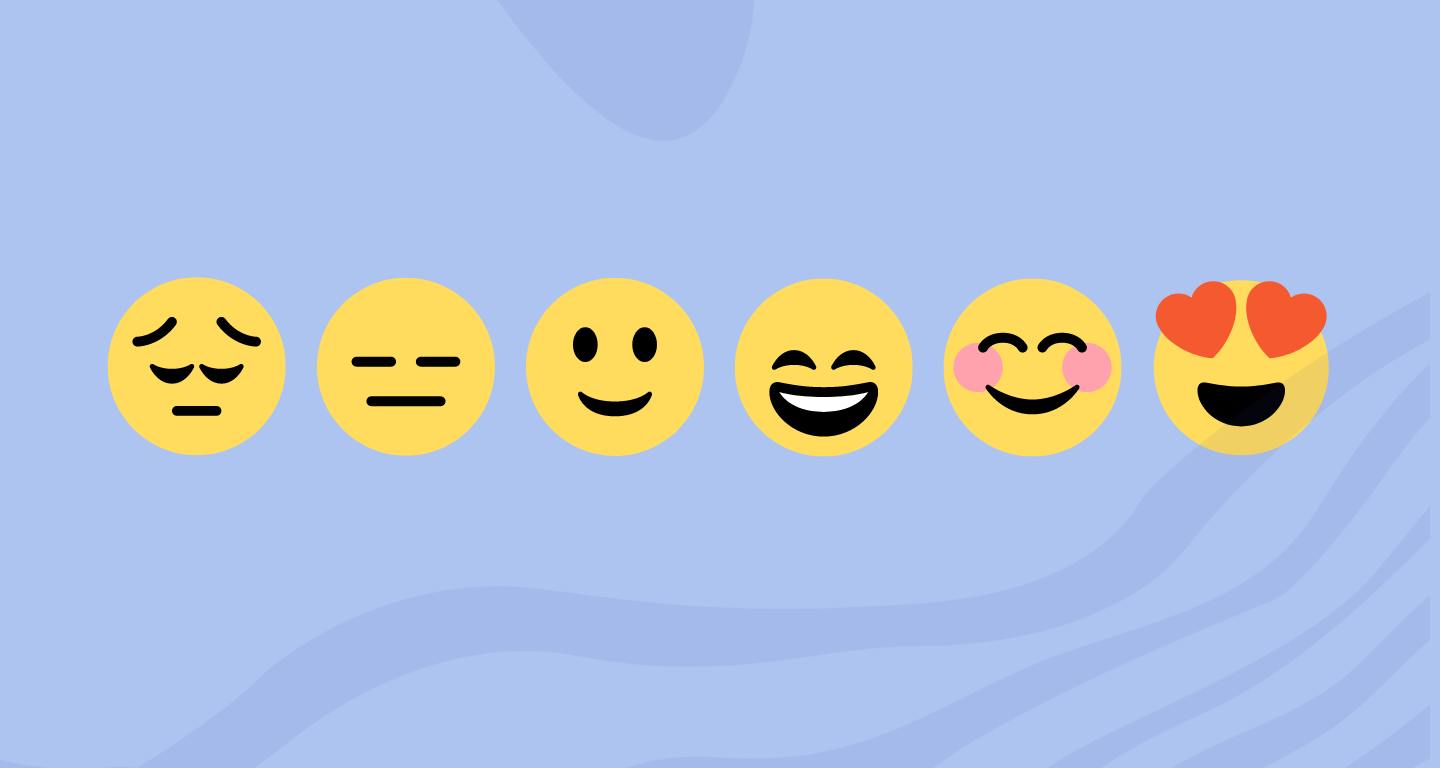In today’s dynamic business landscape, fostering strong client relations is more than just a nicety—it’s a necessity. Efficient customer support not only solves immediate issues but also cultivates trust, loyalty, and long-term engagement. As businesses aim to streamline their support processes and enhance client interactions, a myriad of tools have emerged to aid this endeavor. From real-time chat applications to comprehensive ticketing systems, these tools are reshaping the support paradigm. In this blog, we’ll dive into ten standout customer support tools that are helping businesses create memorable and positive client experiences.
Top 10 Customer Support Tools
1. Zendesk
Zendesk, recognized as a pioneer in the customer support realm, offers an all-in-one cloud solution to bolster the customer experience. Companies ranging from startups to Fortune 500s depend on Zendesk’s multifaceted platform to connect with their customers seamlessly. Its capabilities are not confined to mere ticket management. Instead, Zendesk positions itself as a central hub for all customer communications, delivering enriched, consistent experiences across all touchpoints.
Features:
Multichannel Support: Enables integration of channels including email, chat, phone, and social media into one cohesive platform.
Knowledge Base: Curates comprehensive resources with articles, FAQs, and community forums to aid customer self-service.
Customizable Views: Offers the flexibility to sort and manage client interactions as per specific needs.
Performance Analytics: Grants deep insights into both support team efficiency and customer satisfaction, driving continual improvement.
2. Freshdesk
One of the major players in the customer support software arena, Freshdesk brings simplicity, efficiency, and innovation together. Built with the intention of making the life of agents easier and the experience of customers smoother, Freshdesk combines its powerful automation capabilities with an intuitive design. This platform not only addresses the immediate needs of businesses but also scales seamlessly as they grow, ensuring that no customer query is left unanswered.
Features:
Ticketing System: A robust mechanism for auto-creation, categorization, and prioritization of tickets.
Collaborative Inbox: Provides a shared space for agents to pool knowledge, ensuring faster resolutions.
SLA Management: Guarantees timely response and resolution through automated reminders and escalations.
Gamification: Introduces a competitive edge among agents, motivating them via leaderboards and rewards.
3. Intercom
Intercom has redefined customer interactions through its conversation-driven approach. Rooted in the belief that businesses should communicate with customers just as they would with friends, Intercom offers a blend of live chat, onboarding, and customer engagement tools. This seamless integration ensures that customers always have a channel to voice their concerns, seek information, or provide feedback, fostering stronger relationships.
Features:
Behavioral Targeting: Crafts messages tailored to user actions and profiles.
In-app Messaging: Engages users directly within applications, offering real-time support or guidance.
Operator Bots: Deploys AI-driven bots to field routine queries and gather initial data, streamlining human interactions.
User Segmentation: Effectively categorizes users for more targeted and relevant communications.
4. Help Scout
Help Scout champions the human aspect of customer support. By eschewing the conventional ticket-centric approach, it ensures that customers always feel they are communicating with real people who care. The platform combines the warmth of personal communication with the efficiency of modern support tools. Whether it’s through shared inboxes or a rich knowledge base, Help Scout ensures that every interaction adds value to the customer relationship.
Features:
Shared Inboxes: A unified space that aggregates emails from different brands or departments, ensuring nothing slips through the cracks.
Docs Knowledge Base: A rich repository that lets businesses offer articles and resources for customer self-help.
Reporting and Analytics: Provides a panoramic view of team performance metrics and customer satisfaction levels.
Integration with Popular Apps: Ensures compatibility and streamlined workflows with a plethora of third-party apps and tools.
5. Tawk.to
As a free yet incredibly robust live chat application, Tawk.to empowers businesses to reach out and connect with their customers directly. Despite being cost-effective, it doesn’t compromise on features, ensuring businesses can engage in meaningful real-time interactions. For many startups and SMEs, Tawk.to is a go-to solution, bridging the gap between business offerings and customer needs.
Features:
Custom Widgets: Offers the ability to tweak and style chat widgets to seamlessly fit into brand aesthetics.
Automated Triggers: Deploys timely, proactive messages based on specific visitor behaviors or conditions.
Chat History: Retains a detailed record of all past interactions, providing context for future conversations.
Visitor Monitoring: Furnishes real-time insights into active visitors, their behaviors, and browsing patterns.
6. LiveChat
LiveChat stands out with its commitment to instantaneous communication. Recognizing that timely responses can make or break customer relationships, LiveChat is designed for immediacy. It’s more than just a chat tool; it’s an entire ecosystem that fosters rapport, resolves queries, and amplifies customer satisfaction. With its user-friendly interface and powerful back-end capabilities, businesses can ensure they’re always there when customers reach out.
Features:
Visitor Analytics: Delivers granular data on parameters like location, pages visited, session duration, and more.
Chat Surveys: A mechanism to capture vital feedback and insights through pre-chat and post-chat surveys.
File Sharing: Simplifies the process of document exchange during chats, enhancing problem resolution.
Message Sneak-Peek: A feature that lets agents preview messages as they’re being typed, gearing up for faster responses.
7. Kayako
Kayako seeks to build deeper, more meaningful relationships between businesses and their customers. By merging traditional support tools with modern communication channels, Kayako offers a holistic view of each customer. This enables agents to understand the context, history, and nuances of each query, ensuring that every response adds value and strengthens the customer-business bond.
Features:
Conversation Tracking: Captures every touchpoint and interaction with customers, ensuring a cohesive support experience.
Help Center: A dedicated space filled with FAQs, guides, and resources to empower customer self-reliance.
Live Chat: Enables real-time dialogues with customers, ensuring immediate query resolution.
Custom Views and Macros: Personalizes the agent interface for optimal efficiency and deploys automated responses for routine queries.
8. Zoho Desk
Zoho Desk is not just a customer support tool; it’s a platform that understands the nuances of human relationships. By focusing on context, it ensures that every interaction with customers is informed, relevant, and impactful. Whether it’s through AI-powered assistance or a comprehensive multichannel support system, Zoho Desk equips businesses to be not just responsive, but also proactive in their customer engagement efforts.
Features:
Agent Productivity: Incorporates a suite of tools, automations, and insights to maximize agent efficiency.
Multichannel Support: Brings together email, chat, phone, and social media channels under one unified roof.
AI-Powered Assistance: Leverages AI to predict customer needs and offer instant solutions.
Customer Happiness Ratings: Captures feedback post-interaction, ensuring a pulse on customer sentiments.
9. Groove
Groove reimagines the support process by emphasizing simplicity and intuitiveness. Designed for teams that prioritize straightforward workflows, it ensures that the complexity of back-end processes doesn’t hinder front-end interactions. By providing a streamlined interface coupled with powerful functionalities, Groove is a trusted ally for many businesses.
Features:
Shared Inbox: Offers a collaborative space for support, ensuring uniformity in communication.
Knowledge Base: Provides a space for businesses to curate and share vital information.
Performance Metrics: Offers insights into support effectiveness and areas for enhancement.
Integration Capabilities: Seamlessly connects with other popular tools and platforms.
10. Aircall
In the age of digital communication, Aircall reminds businesses of the unparalleled power of voice. As a cloud-based call center solution, it facilitates smooth telephonic interactions between companies and their customers. By integrating voice with other digital channels, Aircall ensures businesses can offer a well-rounded support experience.
Features:
Power Dialer: Streamlines outbound calling, enhancing agent efficiency.
Interactive Voice Response (IVR): Directs callers to the right department or agent swiftly.
Call Monitoring and Recording: Provides oversight and training opportunities for teams.
Integrations: Connects effortlessly with CRM tools, support platforms, and other business apps.
Wrapping Up
The digital era has seen customer expectations rise significantly, making impeccable customer support not just a business differentiator but a critical necessity. From real-time chat interfaces to sophisticated ticketing systems, the tools we’ve explored offer a comprehensive suite of features designed to enhance client relations and support efficiency. Each tool has its strengths, catering to different business needs and sizes.
But the common thread they all share is a commitment to creating more meaningful, effective, and human-centric customer interactions. As businesses grow and evolve, it’s paramount to have a robust support infrastructure in place. By leveraging the right tools, companies can ensure they not only meet but exceed their customers’ expectations, fostering loyalty, trust, and long-term engagement.
As you navigate the vast landscape of customer support tools, remember to prioritize solutions that align with your business ethos and customer demographics. After all, in the world of business, there’s no asset more valuable than a satisfied and loyal customer.